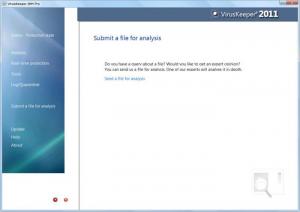VirusKeeper
11.3.1
Size: 4.94 MB
Downloads: 4529
Platform: Windows (All Versions)
Nowadays, viruses are becoming more and more complex and eliminating them tends to be a really difficult task. Most antivirus and anti-malware programs destroy them only partially and, at next system startup, the user can notice them again. But viruses are not the only problem computer users are facing with. A lot of programs tend to cause system problems and errors, especially the ones that install additional drivers or run at startup. The drivers may not always work with the current operating system and, thus, may produce errors. Fortunately, there is a program that can scan the system and see exactly which elements cause trouble. That program is VirusKeeper. This is a complete antivirus solution that has all the options a user needs for removing any malicious object from the system.
The program has a point and click installation process and can be run from almost any Windows version, ranging from XP to Windows 7. It takes up less system resources than other antivirus solutions.
When run for the first time, VirusKeeper will add itself to the startup list, for automatically loading together with Windows. An icon will be placed in the system tray, stating that the program is continuously monitoring the system. Virus definitions can be set to update automatically at a given time or can be updated manually.
There are numerous modes of scanning the computer for viruses, either by looking into common locations, where viruses are usually found, or scanning a complete partition or hard disk. Both ways, every malicious object will be detected, no matter how new the virus is, as the definition file is periodically updated. At the end of every scanning task, a report is generated, containing complete information about all the malicious objects found and the total number of files scanned.
When a virus or malware is found, VirusKeeper can delete the infected file or it can move it to a safe quarantine, where it can not do any harm. Besides that, any infected file can be submitted online, to be analyzed by an expert, in case the user is not sure about whether the file is really infected or not.
Besides scanning for malicious objects, VirusKeeper also includes some extra tools, like a process watch, for displaying all the running processes, allowing one to turn off the ones that seem suspicious. Furthermore, there is also a function for identifying the programs that communicate over the network or the Internet.
Pros
It can detect most viruses, even newer ones, because the virus definition file is continuously updated. Besides that, it can start together with Windows and can monitor the system in real time, blocking any malicious object trying to infect the system. Furthermore, it features some extra tools, like a process watch, for displaying running processes. Last but not least, the interface has a graphical form and seems very easy to use.
Cons
The number of features is a bit limited, and so is their complexity. VirusKeeper is a complete antivirus solution that manages to protect the system even from the toughest viruses.
VirusKeeper
11.3.1
Download
VirusKeeper Awards

VirusKeeper Editor’s Review Rating
VirusKeeper has been reviewed by Jerome Johnston on 02 Mar 2012. Based on the user interface, features and complexity, Findmysoft has rated VirusKeeper 4 out of 5 stars, naming it Excellent